Swf to Video Conversion
+39
Sonicballz
v2
Rapidfir3Pho3nix
SXR123
xShufflee
Chrono
Rockin
ThatShyGuy
Jellal
NDS~
Slasher
Blackleafe
Shockstar9000
YoungRoyBoy
Luigiman364
chaoticflames
Marionator
Iraveride
HarryControl
KyuubiRasengan10
Eric
CloudCereal553
xKAreloadedx
NS01
Ping
Knux
dabestbrawler
SuperSonicX
Beedy10
edgeboy47
Face
Renny
Leo
garbageuploader
BDB
LoneVeritas
Patt
Granadico
Mr Lange
43 posters
 Mr LangeAdministrator
Mr LangeAdministrator
- Age : 33
Number of posts : 1576
Registration date : 2010-04-19
Location : The Land of Waldos
 Swf to Video Conversion
Swf to Video Conversion
8/25/2010, 11:53 pm
Notice: From the justice of Newgrounds, an application called Swivel was developed that properly converts swf files to video. It actually ensures every frame is captured while also capturing audio and automatically encoding it in any quality you like in several major formats. It has essentially obsoleted this tutorial, although in testing I discovered that it cannot capture anything visually produced by or modified by actionscript. For example, using actionscript for alpha masking, an effect I used in the animation seen in this tutorial. Otherwise it appears to work flawlessly aside from slight audio panning issues when it mixes the audio. I suggest you use a high bitrate for the audio too. Oh, and this application is totally free.
http://www.newgrounds.com/wiki/creator-resources/flash-resources/swivel
For those who would still like to learn from this tutorial anyway, as it teaches a few other important things as well, it will remain here.
Hello friends, it is I, Mr Lange, back with another marvelous and incomprehensibly long tutorial for everyone. This time I'm going to teach you how to accurately render your Flash animations to video, for Youtube uploading or whatever. I'm writing this tutorial because I know its a very common problem people have, and amazingly there's little information anywhere about a good solution, and no programs to facilitate this task that don't totally wreck the animation. Most of the time I see people struggling with a variety of very lousy methods to get their swf's rendered to video. Alrighty here we go.
As many of you know, Flash is total crap when it comes to rendering your animation to actual video. But, don't get mad at Flash or Adobe, there are good reasons for this.
In case you don't already know, swf video is very different from actual video files.
An swf file:
-Is real time. Everything is being calculated and drawn on the spot. Its like a midi file. All it stores are values and variables, which it interprets with seperate materials (images, sounds, scripts...) to render an animation.
-Contains Actionscript. The obvious problem with this is that anything can happen during Actionscript, and the computer cannot predict what will happen, much like a game. So, it ignores all Actionscript and just renders the animation part of the swf, the stuff it can anticipate. This is why vcams don't work and just appear in their raw forms when rendering to video, as vcam is powered by Actionscript.
-Have unusual quirks. Yeah, being real time, there are things it doesn't do right when trying to anticipate frames. Movieclips, for example, run independently of the swf file. Their frames can also be manipulated with Actionscript. Here we are with the computer not being able to predict results again, so it skips movieclip animation and just renders their first frame. Another big problem for us who rely on movieclips.
A video file:
-Is completely prerecorded. The computer has everything stored in memory, and just plays this material in order. Like flat images, the computer only knows a grid of pixels and colors, and thats all it can possibly show.
-Is not real time. A video file has no such thing as Actionscript, so there are no unpredictable elements. The material stored is not in seperate images or sounds, but its all one continuous stream. It makes no distinction between sprites or sound effects or anything like that. What you see is purely an illusion.
-Cannot go back to swf. If you haven't figured it out yet, you can go from swf to video, but it would be impossible to go back. Once the computer compiles all that visual information into one monolithic stream, you have discarded all the information the computer had about seperate images and sounds that is stored in an swf. All it knows now is one long video image and one long sound.
This is why swf files are typically incompatible with most things. There are just too many conflicting possibilities and variables when it comes to using such a strange format. Youtube uses an swf video player, but only uses video files for viewing. So, the object now is to get your swf animation rendered to a video so you can use it in places like Youtube.
While Flash doesn't agree with internally converting the swf sequence to a video, it is by no means impossible to do! Follow this guide and you will have your Flash animation on Youtube in no time.
STUFF YOU WILL NEED:
Camstudio
Camstudio Codec
VirtualDub
All it takes to convert an swf to video is capturing the display while its happening. This way the computer is no longer worried about the things it can't predict.
For this we use Camstudio. It may be what you already guessed. It captures your screen while you do things and renders those frames to a video. There are many shitty alternatives that cost money, and even good alternatives that cost money. But, Camstudio is free and does an excellent job, far better than most of the costly screen recording programs.
You also may have heard of Sothink's converter and Moyea converter. There's also some free converters out there. Well you know what? I've tried them all and they are all very flawed. They all capture the swf file in exactly the same way, just with extra convenience. I got the best results with Moyea, but still many frames were dropped during its capture. Also, it costs money or else you get an ugly watermark.
VirtualDub is ideal for this task. What is it? Its a free video editor. It lacks codec compatibility and is not nearly as powerful as, say, Sony Vegas, but for simple video edits and what not its wonderful. It can actually do quite a lot. We will use it for this because it does perfectly exactly what needs to be done without fuss.
So, we could just stick our swf window in frame and capture it while it plays without any preperation. But in most cases, you will have poor recordings. You know why? Because swf is not terribly well optimized and screen recording is a heavy task for your computer. Just capturing with default settings will result in huge lag most of the time, and your swf recordings will be chock full of lag and skips. I suppose if you had like 6 gigs of ram and a simple swf, you could possibly get away with it, but in most cases, still a very bad idea. I guess we got most of the technical foreword out of the way, so let's begin eh?
I'll use Post NASF as an example, as that was my first successful conversion attempt for a full animation.
Here is the full video, a product of my method.
Normally, my animation is 30 fps. Good for watching, bad for converting. By itself the swf will play pretty smoothly, but during screen recording my computer had a tough time and it was lag-o-rama. How can we remedy this disaster oh great Lange?
The idea is simple. The computer has difficulty rendering this animation at such a fast speed, because there's lots to do every frame. We need to give the computer more time to think. So all we do is lower the fps. Is it really that simple? Yes it is!
As you can see, we will just set our fps to something that guarantees our computer can work out every frame for us. For Post NASF I used 5, which I strongly recommend for any animation. Now we just export our animation to an swf file as usual.
Done? Now we do something else vitally important. That is, if your animation has sound. Once your 5 fps swf is rendered, set your movie back to its normal fps. In my case, 30. Why? Because we are going to render our audio seperately. For this you can feel free to set your audio to high quality. We are no longer chained by typical swf compression stuff, like for Newgrounds 10 mb cap.
Go to File > Export > Export Movie... and where you see Save as Type, change it from our usual .swf to .wav. This will export ONLY the sound in our animation to a wav file. You need your normal fps set again because, of course, we want our audio to be at normal speed. We will combine it with the video later.
Once you've finished all this, we can get started with Camstudio. This next section can be a little tricky for people unfamiliar with this kind of software so read carefully.
Before opening Camstudio, you're going to need that little codec I mentioned. This keeps our video from growing to an enormous file size and preserves perfect quality capturing. Once extracted to a folder (use winrar or something), right click the camcodec.inf file and choose Install. This installs itself so that Camstudio may use it, and other things that use your computer's installed video codecs. Now you can open Camstudio huzzah. Because Camstudio's default settings are like, super gay, we will modify them to suit our needs.
In our Camstudio window, we see options. Go to Options > Video Settings first.
Illustrated in the following highly futuristic image, we see wacky video settings. First change the compressor to Camstudio Lossless Codec. Click Configure. LZO (fast encoding) should be selected. If not, choose it and OK. Quality setting isn't really important but set it to 1 anyway.
Make sure Auto Adjust is checked. Move the slider so the boxes show the numbers in the image.
Set Key Frames Every [5] frames
Capture Frames Every [200] milliseconds
Playback Rate [5] frames/second
Clearly this shows it is set to record at 5 fps, same speed as your swf. This makes it even easier for your comp to record, it has more time to solve each frame capture. You wouldn't record a 5 fps animation at a higher fps would you? There is no need.
Now we go to Options > Cursor Settings. Nothing to this one. We just make sure Hide Cursor is selected.
Next, Options > Do not record audio. This is technically optional, but we don't want to bother with any audio recording or audio settings since we already have our sound ready. Remember?
This time we will go to Region > Fixed Region. Choosing this brings up a settings dialogue. Go with the settings in my image here.
Fixed Top-Left Corner = unchecked
Width = The width of your swf.
Height = The height of your swf.
Drag Corners to Pan = unchecked (technically optional, but we don't need this and it might interfere)
Once you are done here, you are ready to record. Open your swf file so the window is visible on screen. Make sure there are no windows overlapping, and nothing that might get in the way (IMs, alerts, etc). This includes the Camstudio window, but you will want that to stay on screen.
The following steps are rather tricky but you should do fine. Read carefully, and you may not want to start doing this until you've read it all.
Hit the red Record button in the Camstudio window. Your cursor will be surrounded with a bordered rectangle, the same size you set in the Region settings. Don't click anything yet! Align this rectangle with the area of your swf's display. There is a slight dilemma though. Look closely and you may notice that the rectangle isn't a perfect fit. There is a one pixel slack on two sides, which will probably have you wondering, where do I place this damn thing exactly?? No big deal. Just align the top side and the left side with the screen edges, leaving the one pixel gaps on the bottom and the right sides. So far I've tested that to be the proper area that doesn't slightly record the swf's window.
Once you've aligned, click to start recording in that spot. Ah, another dilemma though. Your swf starts playing before you can record. You will want to make sure your swf is stopped on the first frame before you start. This can be accomplished by right clicking the swf, and choosing rewind. Or, maybe you already have a preloader. Ok, but now Camstudio starts recording before the swf plays. Naturally, you will want the swf to play as quickly as you can once recording starts. You can hit Ctrl+Enter with your swf window selected, or press a play button if your animation has one. So, you will have a little extra time before it begins. This is pretty much unnavoidable. Its not really a problem though. Later you can cut these frames out in VirtualDub.
Your swf will play very slowly, at 5 fps. The rest is just a matter of patience. You can't really use your computer while its recording, since any extra activity runs a huge risk of lag, and you can't have windows covering your screen. Go play some super nintendo or maybe get a job while you wait. You could always remind yourself that you are getting a clean, lag free swf recording.
If you haven't died of old age or lost your mind because of your misdiagnosed ADHD, be sure to stop Camstudio's recording as soon as you can once your movie is finished. Again, you can cut out all those extra frames in VirtualDub.
Camstudio will ask you where to save the avi, and then take its time compressing your video footage. If you made sure "Do not record audio" is selected it will finish pretty quickly.
Once done, you are ready to close Camstudio and your swf, and open VirtualDub.
If its your first time opening VirtualDub, skip the welcome screens and get with the program. (lololololololololol)
Now just File > Open your video file. If VirtualDub rejects it for some reason, I can't really help you. It SHOULD work though, I haven't had problems with Camcodec. Your best bet is recording your swf again, but using Uncompressed as your Compressor in Camstudio (the file size will be HUGE but you can at least be sure VirtualDub accepts it).
VirtualDub's controls are quite self explanatory. You have the standard play, pause, stop, etc. Time slider scans your animation. To cut your junk frames, you need to select them. VirtualDub's way of selecting things is slightly unorthodox but easy. Scan to the start of your selection, and use Edit > Set Selection Start. A marker should appear on the bar. Now scan to the end of your selection, and use Edit > Set Selection End. Another marker appears, and fills the length with color. This indicates you have selected those frames for editing. You can then use Cut or Delete to remove them, leaving only the part of animation you want. This is important for ensuring your audio is in sync.
Ok, so now your video is nice and tidy, but it still plays at a lousy 5 fps.
Now we go to Video > Frame Rate... and a settings dialogue appears.
Under "Source rate adjustment", select "Change frame rate to (fps):"
And set that to your original frame rate. In my case, 30.
Note: Don't mess with "Frame rate conversion". That is a different method of changing frame rate we don't want.

Click OK, and try playing your video. Now it plays at normal speed huzzah. But we still have no sound which is like, super gay, so next step is getting our audio back in our animation.
Go to Audio > Audio from other file... and browse for the wav file you exported earlier. VirtualDub will automatically drop it in the video from start to finish. If you have done everything correctly thus far, playing back the video reveals your animation with sound that is naturally in sync. We are almost done!
Now all that's left is to export this video, with its audio, to a final avi for us to use. You can choose File > Save as AVI... but this will render the whole video uncompressed. You may end up with a very large video file that could take forever to upload to Youtube. It would work fine but its somewhat inconvenient. Instead we should try using a compression method.
This part I cannot tutorialize very well, as its a bit complicated. Its mostly experimenting, but there are some pointers I can give you to slash down those megabytes.
Start with Video > Compression... and you'll get some mildly confusing settings. You will need to select a compression codec to use. Most of Window's built in codecs suck, but remember how we installed Camstudio's codec? We can actually use that here.
Select it and click Configure. Now you might want to select GZIP instead. Set the Level to something like 3 or 6 or whatever. This helps reduce file size.
OK on everything and try File > Save as AVI... this time. You may get errors. If so, you will have to experiment. You may have to set "Force Keyframes every" to something. Try anything between 1 and 15 and see how it works for you.

Ok lets assume you got that all figured out and you've exported your avi. Congrats! Cue confetti and balloons! You now have a very cleanly rendered Flash animation in video format! And you did it all yourself without disgusting watermarks or paying money for shit software that probably won't work right! You can use this video for many things, such as uploading it to Youtube, or burning to DVD. Also, the frequently abused Sothink Decompiler doesn't work on videos lmfao.
Some Bonus Important Tips:
-Avi is a wonderful video format, and VirtualDub works mostly with avi files, but there are viable alternatives. If you find yourself struggling with getting those pesky codecs to work right, just export your video without using them, uncompressed. You will have a fat file, but then look around the net for free avi to mp4 converters. You will likely find a simple program with very simple settings that will compress your video easily. It might take a good deal of extra time to convert though.
-Even for noobinites, try researching the ffdshow codec. Get that, install it, then try using it for video compression. The settings may be intimidating, but you can get very good compression results with this codec.
-As everyone knows, Newgrounds is the evil twin of Youtube. You cannot upload videos directly to Newgrounds, only swf files. However, you CAN embed videos in swf files and then upload them to Newgrounds. Yes, this works and is perfectly allowed, but is often complicated and can result in large file sizes too big for Newgrounds default 10 mb limit. If you are smart and apply yourself, you can possibly control your video's compression enough to get even lengthy animations uploaded with decent tradeoff between size and quality. What's the point of this? Again, its impossile to decompile material from a video, so your content is protected.
-If you're thinking "well why can't I just use the 5 fps method with easier capture programs like Moyea?" I've tried all of that too, and believe it or not, I was unable to do so without SOME kind of highly frustrating problem. This tutorial's method is the best so far.
-Haven't found a faster or more convenient method that works nearly as well (except for Swivel, see top of post). There might be shortcuts, but I have yet to think of anything. Please post any ideas you might have.
-Post NASF still dropped some frames during its conversion. It went from 30 fps to like 27 fps (some frames doubling), but at least the animation was consistent through the entire video, and its WAY more lag free than it was using any other method. I might have done something slightly wrong, or my computer simply didn't have the guts to do an absolutely perfect conversion even at that fps. Could be because I've never had more than 512 mb of ram. I'm sure this method will work very well for others. If anyone has any ideas about this let me know.
http://www.newgrounds.com/wiki/creator-resources/flash-resources/swivel
For those who would still like to learn from this tutorial anyway, as it teaches a few other important things as well, it will remain here.
Hello friends, it is I, Mr Lange, back with another marvelous and incomprehensibly long tutorial for everyone. This time I'm going to teach you how to accurately render your Flash animations to video, for Youtube uploading or whatever. I'm writing this tutorial because I know its a very common problem people have, and amazingly there's little information anywhere about a good solution, and no programs to facilitate this task that don't totally wreck the animation. Most of the time I see people struggling with a variety of very lousy methods to get their swf's rendered to video. Alrighty here we go.
As many of you know, Flash is total crap when it comes to rendering your animation to actual video. But, don't get mad at Flash or Adobe, there are good reasons for this.
In case you don't already know, swf video is very different from actual video files.
An swf file:
-Is real time. Everything is being calculated and drawn on the spot. Its like a midi file. All it stores are values and variables, which it interprets with seperate materials (images, sounds, scripts...) to render an animation.
-Contains Actionscript. The obvious problem with this is that anything can happen during Actionscript, and the computer cannot predict what will happen, much like a game. So, it ignores all Actionscript and just renders the animation part of the swf, the stuff it can anticipate. This is why vcams don't work and just appear in their raw forms when rendering to video, as vcam is powered by Actionscript.
-Have unusual quirks. Yeah, being real time, there are things it doesn't do right when trying to anticipate frames. Movieclips, for example, run independently of the swf file. Their frames can also be manipulated with Actionscript. Here we are with the computer not being able to predict results again, so it skips movieclip animation and just renders their first frame. Another big problem for us who rely on movieclips.
A video file:
-Is completely prerecorded. The computer has everything stored in memory, and just plays this material in order. Like flat images, the computer only knows a grid of pixels and colors, and thats all it can possibly show.
-Is not real time. A video file has no such thing as Actionscript, so there are no unpredictable elements. The material stored is not in seperate images or sounds, but its all one continuous stream. It makes no distinction between sprites or sound effects or anything like that. What you see is purely an illusion.
-Cannot go back to swf. If you haven't figured it out yet, you can go from swf to video, but it would be impossible to go back. Once the computer compiles all that visual information into one monolithic stream, you have discarded all the information the computer had about seperate images and sounds that is stored in an swf. All it knows now is one long video image and one long sound.
This is why swf files are typically incompatible with most things. There are just too many conflicting possibilities and variables when it comes to using such a strange format. Youtube uses an swf video player, but only uses video files for viewing. So, the object now is to get your swf animation rendered to a video so you can use it in places like Youtube.
While Flash doesn't agree with internally converting the swf sequence to a video, it is by no means impossible to do! Follow this guide and you will have your Flash animation on Youtube in no time.
STUFF YOU WILL NEED:
Camstudio
Camstudio Codec
VirtualDub
All it takes to convert an swf to video is capturing the display while its happening. This way the computer is no longer worried about the things it can't predict.
For this we use Camstudio. It may be what you already guessed. It captures your screen while you do things and renders those frames to a video. There are many shitty alternatives that cost money, and even good alternatives that cost money. But, Camstudio is free and does an excellent job, far better than most of the costly screen recording programs.
You also may have heard of Sothink's converter and Moyea converter. There's also some free converters out there. Well you know what? I've tried them all and they are all very flawed. They all capture the swf file in exactly the same way, just with extra convenience. I got the best results with Moyea, but still many frames were dropped during its capture. Also, it costs money or else you get an ugly watermark.
VirtualDub is ideal for this task. What is it? Its a free video editor. It lacks codec compatibility and is not nearly as powerful as, say, Sony Vegas, but for simple video edits and what not its wonderful. It can actually do quite a lot. We will use it for this because it does perfectly exactly what needs to be done without fuss.
So, we could just stick our swf window in frame and capture it while it plays without any preperation. But in most cases, you will have poor recordings. You know why? Because swf is not terribly well optimized and screen recording is a heavy task for your computer. Just capturing with default settings will result in huge lag most of the time, and your swf recordings will be chock full of lag and skips. I suppose if you had like 6 gigs of ram and a simple swf, you could possibly get away with it, but in most cases, still a very bad idea. I guess we got most of the technical foreword out of the way, so let's begin eh?
I'll use Post NASF as an example, as that was my first successful conversion attempt for a full animation.
Here is the full video, a product of my method.
Normally, my animation is 30 fps. Good for watching, bad for converting. By itself the swf will play pretty smoothly, but during screen recording my computer had a tough time and it was lag-o-rama. How can we remedy this disaster oh great Lange?
The idea is simple. The computer has difficulty rendering this animation at such a fast speed, because there's lots to do every frame. We need to give the computer more time to think. So all we do is lower the fps. Is it really that simple? Yes it is!
As you can see, we will just set our fps to something that guarantees our computer can work out every frame for us. For Post NASF I used 5, which I strongly recommend for any animation. Now we just export our animation to an swf file as usual.
Done? Now we do something else vitally important. That is, if your animation has sound. Once your 5 fps swf is rendered, set your movie back to its normal fps. In my case, 30. Why? Because we are going to render our audio seperately. For this you can feel free to set your audio to high quality. We are no longer chained by typical swf compression stuff, like for Newgrounds 10 mb cap.
Go to File > Export > Export Movie... and where you see Save as Type, change it from our usual .swf to .wav. This will export ONLY the sound in our animation to a wav file. You need your normal fps set again because, of course, we want our audio to be at normal speed. We will combine it with the video later.
Once you've finished all this, we can get started with Camstudio. This next section can be a little tricky for people unfamiliar with this kind of software so read carefully.
Before opening Camstudio, you're going to need that little codec I mentioned. This keeps our video from growing to an enormous file size and preserves perfect quality capturing. Once extracted to a folder (use winrar or something), right click the camcodec.inf file and choose Install. This installs itself so that Camstudio may use it, and other things that use your computer's installed video codecs. Now you can open Camstudio huzzah. Because Camstudio's default settings are like, super gay, we will modify them to suit our needs.
In our Camstudio window, we see options. Go to Options > Video Settings first.
Illustrated in the following highly futuristic image, we see wacky video settings. First change the compressor to Camstudio Lossless Codec. Click Configure. LZO (fast encoding) should be selected. If not, choose it and OK. Quality setting isn't really important but set it to 1 anyway.
Make sure Auto Adjust is checked. Move the slider so the boxes show the numbers in the image.
Set Key Frames Every [5] frames
Capture Frames Every [200] milliseconds
Playback Rate [5] frames/second
Clearly this shows it is set to record at 5 fps, same speed as your swf. This makes it even easier for your comp to record, it has more time to solve each frame capture. You wouldn't record a 5 fps animation at a higher fps would you? There is no need.
Now we go to Options > Cursor Settings. Nothing to this one. We just make sure Hide Cursor is selected.
Next, Options > Do not record audio. This is technically optional, but we don't want to bother with any audio recording or audio settings since we already have our sound ready. Remember?
This time we will go to Region > Fixed Region. Choosing this brings up a settings dialogue. Go with the settings in my image here.
Fixed Top-Left Corner = unchecked
Width = The width of your swf.
Height = The height of your swf.
Drag Corners to Pan = unchecked (technically optional, but we don't need this and it might interfere)
Once you are done here, you are ready to record. Open your swf file so the window is visible on screen. Make sure there are no windows overlapping, and nothing that might get in the way (IMs, alerts, etc). This includes the Camstudio window, but you will want that to stay on screen.
The following steps are rather tricky but you should do fine. Read carefully, and you may not want to start doing this until you've read it all.
Hit the red Record button in the Camstudio window. Your cursor will be surrounded with a bordered rectangle, the same size you set in the Region settings. Don't click anything yet! Align this rectangle with the area of your swf's display. There is a slight dilemma though. Look closely and you may notice that the rectangle isn't a perfect fit. There is a one pixel slack on two sides, which will probably have you wondering, where do I place this damn thing exactly?? No big deal. Just align the top side and the left side with the screen edges, leaving the one pixel gaps on the bottom and the right sides. So far I've tested that to be the proper area that doesn't slightly record the swf's window.
Once you've aligned, click to start recording in that spot. Ah, another dilemma though. Your swf starts playing before you can record. You will want to make sure your swf is stopped on the first frame before you start. This can be accomplished by right clicking the swf, and choosing rewind. Or, maybe you already have a preloader. Ok, but now Camstudio starts recording before the swf plays. Naturally, you will want the swf to play as quickly as you can once recording starts. You can hit Ctrl+Enter with your swf window selected, or press a play button if your animation has one. So, you will have a little extra time before it begins. This is pretty much unnavoidable. Its not really a problem though. Later you can cut these frames out in VirtualDub.
Your swf will play very slowly, at 5 fps. The rest is just a matter of patience. You can't really use your computer while its recording, since any extra activity runs a huge risk of lag, and you can't have windows covering your screen. Go play some super nintendo or maybe get a job while you wait. You could always remind yourself that you are getting a clean, lag free swf recording.
If you haven't died of old age or lost your mind because of your misdiagnosed ADHD, be sure to stop Camstudio's recording as soon as you can once your movie is finished. Again, you can cut out all those extra frames in VirtualDub.
Camstudio will ask you where to save the avi, and then take its time compressing your video footage. If you made sure "Do not record audio" is selected it will finish pretty quickly.
Once done, you are ready to close Camstudio and your swf, and open VirtualDub.
If its your first time opening VirtualDub, skip the welcome screens and get with the program. (lololololololololol)
Now just File > Open your video file. If VirtualDub rejects it for some reason, I can't really help you. It SHOULD work though, I haven't had problems with Camcodec. Your best bet is recording your swf again, but using Uncompressed as your Compressor in Camstudio (the file size will be HUGE but you can at least be sure VirtualDub accepts it).
VirtualDub's controls are quite self explanatory. You have the standard play, pause, stop, etc. Time slider scans your animation. To cut your junk frames, you need to select them. VirtualDub's way of selecting things is slightly unorthodox but easy. Scan to the start of your selection, and use Edit > Set Selection Start. A marker should appear on the bar. Now scan to the end of your selection, and use Edit > Set Selection End. Another marker appears, and fills the length with color. This indicates you have selected those frames for editing. You can then use Cut or Delete to remove them, leaving only the part of animation you want. This is important for ensuring your audio is in sync.
Ok, so now your video is nice and tidy, but it still plays at a lousy 5 fps.
Now we go to Video > Frame Rate... and a settings dialogue appears.
Under "Source rate adjustment", select "Change frame rate to (fps):"
And set that to your original frame rate. In my case, 30.
Note: Don't mess with "Frame rate conversion". That is a different method of changing frame rate we don't want.

Click OK, and try playing your video. Now it plays at normal speed huzzah. But we still have no sound which is like, super gay, so next step is getting our audio back in our animation.
Go to Audio > Audio from other file... and browse for the wav file you exported earlier. VirtualDub will automatically drop it in the video from start to finish. If you have done everything correctly thus far, playing back the video reveals your animation with sound that is naturally in sync. We are almost done!
Now all that's left is to export this video, with its audio, to a final avi for us to use. You can choose File > Save as AVI... but this will render the whole video uncompressed. You may end up with a very large video file that could take forever to upload to Youtube. It would work fine but its somewhat inconvenient. Instead we should try using a compression method.
This part I cannot tutorialize very well, as its a bit complicated. Its mostly experimenting, but there are some pointers I can give you to slash down those megabytes.
Start with Video > Compression... and you'll get some mildly confusing settings. You will need to select a compression codec to use. Most of Window's built in codecs suck, but remember how we installed Camstudio's codec? We can actually use that here.
Select it and click Configure. Now you might want to select GZIP instead. Set the Level to something like 3 or 6 or whatever. This helps reduce file size.
OK on everything and try File > Save as AVI... this time. You may get errors. If so, you will have to experiment. You may have to set "Force Keyframes every" to something. Try anything between 1 and 15 and see how it works for you.

Ok lets assume you got that all figured out and you've exported your avi. Congrats! Cue confetti and balloons! You now have a very cleanly rendered Flash animation in video format! And you did it all yourself without disgusting watermarks or paying money for shit software that probably won't work right! You can use this video for many things, such as uploading it to Youtube, or burning to DVD. Also, the frequently abused Sothink Decompiler doesn't work on videos lmfao.
Some Bonus Important Tips:
-Avi is a wonderful video format, and VirtualDub works mostly with avi files, but there are viable alternatives. If you find yourself struggling with getting those pesky codecs to work right, just export your video without using them, uncompressed. You will have a fat file, but then look around the net for free avi to mp4 converters. You will likely find a simple program with very simple settings that will compress your video easily. It might take a good deal of extra time to convert though.
-Even for noobinites, try researching the ffdshow codec. Get that, install it, then try using it for video compression. The settings may be intimidating, but you can get very good compression results with this codec.
-As everyone knows, Newgrounds is the evil twin of Youtube. You cannot upload videos directly to Newgrounds, only swf files. However, you CAN embed videos in swf files and then upload them to Newgrounds. Yes, this works and is perfectly allowed, but is often complicated and can result in large file sizes too big for Newgrounds default 10 mb limit. If you are smart and apply yourself, you can possibly control your video's compression enough to get even lengthy animations uploaded with decent tradeoff between size and quality. What's the point of this? Again, its impossile to decompile material from a video, so your content is protected.
-If you're thinking "well why can't I just use the 5 fps method with easier capture programs like Moyea?" I've tried all of that too, and believe it or not, I was unable to do so without SOME kind of highly frustrating problem. This tutorial's method is the best so far.
-Haven't found a faster or more convenient method that works nearly as well (except for Swivel, see top of post). There might be shortcuts, but I have yet to think of anything. Please post any ideas you might have.
-Post NASF still dropped some frames during its conversion. It went from 30 fps to like 27 fps (some frames doubling), but at least the animation was consistent through the entire video, and its WAY more lag free than it was using any other method. I might have done something slightly wrong, or my computer simply didn't have the guts to do an absolutely perfect conversion even at that fps. Could be because I've never had more than 512 mb of ram. I'm sure this method will work very well for others. If anyone has any ideas about this let me know.
 Re: Swf to Video Conversion
Re: Swf to Video Conversion
8/26/2010, 12:12 am
Can't believe i read all that considering i don't even use flash. Hopefully I'll use this someday. And what video is that from with shadow O_o
 PattAdministrator
PattAdministrator
- Age : 28
Number of posts : 13124
Registration date : 2009-03-28
 Re: Swf to Video Conversion
Re: Swf to Video Conversion
8/26/2010, 12:18 am
Whoa, nice tut there Lange. Nice job, long yet really helpful tut, looks likeif Eric isn't online I'll use this method. Previously I had been using Camtasia to record and usually recorded it with some customed settings and I would have good results. Then at times the .swf would lag so I finally started to get Eric to do it for me. :3
 Re: Swf to Video Conversion
Re: Swf to Video Conversion
8/26/2010, 12:19 am
You lazy sack o' crap.Pattiasina24 wrote:Whoa, nice tut there Lange. Nice job, long yet really helpful tut, looks likeif Eric isn't online I'll use this method. Previously I had been using Camtasia to record and usually recorded it with some customed settings and I would have good results. Then at times the .swf would lag so I finally started to get Eric to do it for me. :3
 Mr LangeAdministrator
Mr LangeAdministrator
- Age : 33
Number of posts : 1576
Registration date : 2010-04-19
Location : The Land of Waldos
 Re: Swf to Video Conversion
Re: Swf to Video Conversion
8/26/2010, 12:49 am
Granadico wrote:Can't believe i read all that considering i don't even use flash. Hopefully I'll use this someday. And what video is that from with shadow O_o
Recent animation of mine, only on Youtube. I just added it to my post so you can watch it right here.
 Re: Swf to Video Conversion
Re: Swf to Video Conversion
8/26/2010, 2:17 am
Mr Lange wrote:Granadico wrote:Can't believe i read all that considering i don't even use flash. Hopefully I'll use this someday. And what video is that from with shadow O_o
Recent animation of mine, only on Youtube. I just added it to my post so you can watch it right here.
Oh that vid, i didn't remember that part :\
 LoneVeritasSpritan
LoneVeritasSpritan
- Age : 28
Number of posts : 1137
Registration date : 2010-06-29
Location : Narnia
 Re: Swf to Video Conversion
Re: Swf to Video Conversion
8/26/2010, 3:02 am
Excessively long, but excessively useful. Thank you Mr. Lange for taking the time to type this tutorial. 

 Re: Swf to Video Conversion
Re: Swf to Video Conversion
8/26/2010, 9:25 am
Woah, I need to try this out next time I get my hands on flash, thanks for again sharing your knowledge with others 

 garbageuploaderSpritan
garbageuploaderSpritan
- Age : 31
Number of posts : 219
Registration date : 2009-09-11
Location : Argentina
 Re: Swf to Video Conversion
Re: Swf to Video Conversion
8/26/2010, 10:12 am
Yay great, i needed this :) Thank you dude, and your video is pretty good 

 LeoAdministrator
LeoAdministrator
- Age : 26
Number of posts : 9153
Registration date : 2009-05-23
Location : Brazil
 Re: Swf to Video Conversion
Re: Swf to Video Conversion
8/26/2010, 12:02 pm
SHEEEEEEEEEEEEEPS.
Lange, you're a freakin' genious. Exporting the swf at a lower FPS then making it go to 30 again. >:[
I need to do a video now.
Lange, you're a freakin' genious. Exporting the swf at a lower FPS then making it go to 30 again. >:[
I need to do a video now.
 PattAdministrator
PattAdministrator
- Age : 28
Number of posts : 13124
Registration date : 2009-03-28
 Re: Swf to Video Conversion
Re: Swf to Video Conversion
8/26/2010, 1:06 pm
There, I couldn't pin it last night mobile Lange, but I got it now. You're welcome. 

 Re: Swf to Video Conversion
Re: Swf to Video Conversion
8/26/2010, 1:14 pm
So now Eric's thread is pointless :OPattiasina24 wrote:There, I couldn't pin it last night mobile Lange, but I got it now. You're welcome.
 PattAdministrator
PattAdministrator
- Age : 28
Number of posts : 13124
Registration date : 2009-03-28
 Re: Swf to Video Conversion
Re: Swf to Video Conversion
8/26/2010, 1:48 pm
Well. Not quite. Not everyone will be willing enough to do this.Granadico wrote:So now Eric's thread is pointless :OPattiasina24 wrote:There, I couldn't pin it last night mobile Lange, but I got it now. You're welcome.
 Re: Swf to Video Conversion
Re: Swf to Video Conversion
8/26/2010, 1:49 pm
Than they don't deserve itPattiasina24 wrote:Well. Not quite. Not everyone will be willing enough to do this.Granadico wrote:So now Eric's thread is pointless :OPattiasina24 wrote:There, I couldn't pin it last night mobile Lange, but I got it now. You're welcome.
 lazy D:
lazy D: RennySpritan
RennySpritan
- Age : 29
Number of posts : 7880
Registration date : 2009-12-12
Location : Where you find me
 Re: Swf to Video Conversion
Re: Swf to Video Conversion
8/26/2010, 5:21 pm
Finally, and much appreciated 

 FaceSpritan
FaceSpritan
- Age : 34
Number of posts : 13011
Registration date : 2010-04-29
Location : Returned-ed
 Re: Swf to Video Conversion
Re: Swf to Video Conversion
8/26/2010, 6:24 pm
im most def gonna try this thanks
 RennySpritan
RennySpritan
- Age : 29
Number of posts : 7880
Registration date : 2009-12-12
Location : Where you find me
 Re: Swf to Video Conversion
Re: Swf to Video Conversion
8/26/2010, 7:13 pm
I tried. I got a few failures. Like syncing and the publishing >_>
Good luck to anyone else who trys.
Good luck to anyone else who trys.
 Mr LangeAdministrator
Mr LangeAdministrator
- Age : 33
Number of posts : 1576
Registration date : 2010-04-19
Location : The Land of Waldos
 Re: Swf to Video Conversion
Re: Swf to Video Conversion
8/27/2010, 3:20 am
Renny wrote:I tried. I got a few failures. Like syncing and the publishing >_>
Good luck to anyone else who trys.
Give me details to what went wrong, I may be able to help.
 edgeboy47Spritan
edgeboy47Spritan
- Age : 29
Number of posts : 111
Registration date : 2010-07-04
Location : This great big planet of ours
 Re: Swf to Video Conversion
Re: Swf to Video Conversion
8/27/2010, 9:27 am
I dont know why but after I save the final product as an avi and I play it in WMP it looks slanted and grey
 Mr LangeAdministrator
Mr LangeAdministrator
- Age : 33
Number of posts : 1576
Registration date : 2010-04-19
Location : The Land of Waldos
 Re: Swf to Video Conversion
Re: Swf to Video Conversion
8/27/2010, 5:03 pm
edgeboy47 wrote:I dont know why but after I save the final product as an avi and I play it in WMP it looks slanted and grey
That's most likely because Windows Media Player is nothing but bowel excrement compiled into something resembling computer software.
If you used a codec to compress it, that's most likely the culprit (especially the camcodec from this tutorial).
Use VLC Media Player (as I directed on my Computer Tips thread) to play it and it should be fine.
Also try uploading it to Youtube temporarily to test it. It should appear normal.
 RennySpritan
RennySpritan
- Age : 29
Number of posts : 7880
Registration date : 2009-12-12
Location : Where you find me
 Re: Swf to Video Conversion
Re: Swf to Video Conversion
8/27/2010, 11:29 pm
The sounds syncing. And the codec wouldn't publish the video >_>Mr Lange wrote:Renny wrote:I tried. I got a few failures. Like syncing and the publishing >_>
Good luck to anyone else who trys.
Give me details to what went wrong, I may be able to help.
 Mr LangeAdministrator
Mr LangeAdministrator
- Age : 33
Number of posts : 1576
Registration date : 2010-04-19
Location : The Land of Waldos
 Re: Swf to Video Conversion
Re: Swf to Video Conversion
8/28/2010, 3:38 pm
Renny wrote:The sounds syncing. And the codec wouldn't publish the video >_>Mr Lange wrote:Renny wrote:I tried. I got a few failures. Like syncing and the publishing >_>
Good luck to anyone else who trys.
Give me details to what went wrong, I may be able to help.
EDIT: Just solved your problem over MSN so nvm. Glad to help.
 RennySpritan
RennySpritan
- Age : 29
Number of posts : 7880
Registration date : 2009-12-12
Location : Where you find me
 Re: Swf to Video Conversion
Re: Swf to Video Conversion
8/28/2010, 4:00 pm
Ah. Well, I'll tell you the information on MSN as you requested on MSN >_>Mr Lange wrote:Renny wrote:The sounds syncing. And the codec wouldn't publish the video >_>Mr Lange wrote:Renny wrote:I tried. I got a few failures. Like syncing and the publishing >_>
Good luck to anyone else who trys.
Give me details to what went wrong, I may be able to help.
The sound IS syncing or the sound ISN'T syncing?
If it isn't, is it
A: Out of sync at the same rate through the whole video?
B: Gradually loses sync more and more?
If A is true, you're just not aligning the frames right, so you deleted too much or too little.
If B is true, you aren't managing the frame rates correctly. If you followed my tutorial exactly, it should be fine. You are using your OWN fps and not the 30 I wrote here, right? That was just an example...
As for the codec, experiment in the manner I suggested.
Otherwise just follow my bonus tip. Export without a codec, uncompressed that is, and go use some cheesy avi to mp4 converter.
 Beedy10Spritan
Beedy10Spritan
- Age : 27
Number of posts : 19
Registration date : 2010-02-07
Location : Wales
 Re: Swf to Video Conversion
Re: Swf to Video Conversion
9/12/2010, 8:41 am
That tutorial is quite possibly the best thing I've read this year. Thank you very, very much Mr Lange! 
 SuperSonicXSpritan
SuperSonicXSpritan
- Age : 30
Number of posts : 45
Registration date : 2010-08-04
 Re: Swf to Video Conversion
Re: Swf to Video Conversion
9/13/2010, 8:06 pm
Thank you for that Sir lang it helped me alot Now i can upload my crap unto youtube BWAHAHA...er..i mean thanks
Permissions in this forum:
You cannot reply to topics in this forum




